Did you see the video posted a few weeks back on creating a custom burlap bucket bag as a gift?

This is EllyMae with SilhouetteSecrets+ and I'm here today to show you how I created it.
This was created with the Home Sweet Home by Kristen Magee from the Silhouette Design store and black Siser Easyweed vinyl.
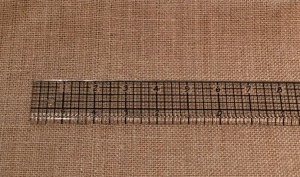
Measure the space you want to fill on the outside of your burlap bucket.



Now to set the Cut settings. In Silhouette Studio, click on the Send tab in the top right corner. Change your Material to Heat Transfer, Smooth.
Adjust your blade depth if using a ratchet or premium blade. Then do a test cut if needed before clicking the 'Send' button at the bottom of the screen.
After it is cut, weed the heat transfer vinyl and apply to the burlap bucket bag. I used a heat press to apply mine as shown in the video.

Fill your bucket with a variety of goodies and you have a New Home, Welcome to the neighborhood or First Time Home Buyer basket.

And of course, after creating one, I just had to keep going. This one was for a baby shower gift for a friend and I filled it with all kinds of items for the new mom and baby.It was created using Fox by Lori Whitlock Design #160774, Monogram Script 2 Flower Circle by Rivka Wilkins Design #82245 and adding text for the name.
What ideas do you have?
Watch the video on YouTube here: https://youtu.be/5PKYUHokXVU
Please pin our image below. Sharing is caring!

Please pin our image below. Sharing is caring!


No comments:
Post a Comment
Thank you for stopping by and spending time with us!
Be sure to share your thoughts or ideas on products you would like to see. Or share your creations made with Craft Chameleon products.